| .github/workflows | ||
| assets | ||
| conf | ||
| static | ||
| Dockerfile | ||
| index.html | ||
| LICENSE | ||
| README.md | ||
Home Dashboard
Home Dashboard is a simple startpage to keep track of your favourite servers, applications, links and personal tasks. It can be used as your default browser starting page. This project is based on SUI.
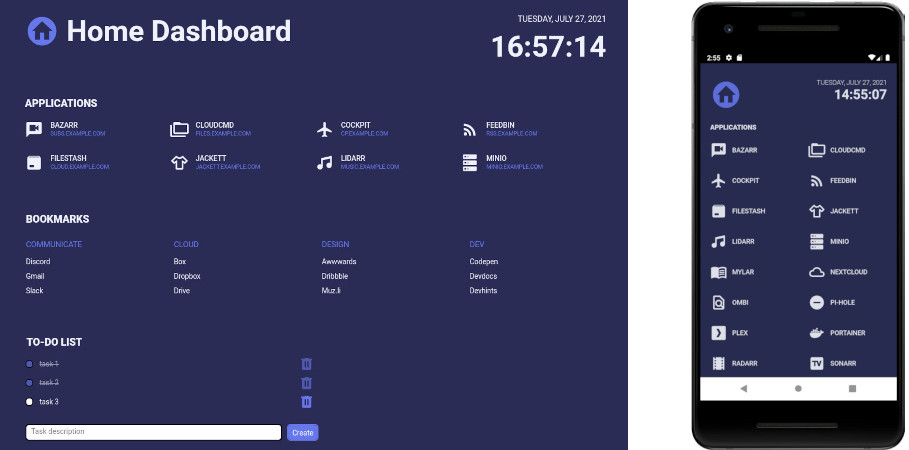
Try it
Live demo here
Features
- single page application
- TODO tasks list
- tasks can be added (just press
ENTERor click the button), marked/unmarked as done, modified (click on the text and to modify it) and deleted - date and time on the top-right corner
- apps and links configuration on separate
jsonfiles - responsive design for mobile
NOTE: tasks data are written into the browser's localStorage not on the web server, so tasks can not be shared among different browsers
Installation
You can download the sources and serve them with a web server:
- cloning the repository:
git clone https://github.com/camandel/home-dashboard.git
- or downloading the zip or tar.gz archives from GitHub:
wget https://github.com/camandel/home-dashboard/archive/refs/tags/<version>.zip
unzip home-dashboard-<version>.zip
- then copy the directory into the document root of your web server:
mv home-dashboard /var/www/html && systemctl start httpd
- or use python, or any other tool, just to test it directly from the current directory:
cd home-dashboard && python -m http.server
If you don't want to setup a web server you can use directly the tiny docker image (only 31 KB) which contains the code and an http server listening on port 8000:
docker run --name home-dashboard -v <your-volume-or-local-dir>:/www/conf -p 8000:8000 -d camandel/home-dashboard
Configuration
To modify the configuration you have just to enter the conf directory and edit these two files: apps.json and links.json.
apps.json file contains configurations for you home servers or applications:
name: application nameurl: application url and descriptiondescr(optional): used to overwrite the URL displayed below thename. Default isurlproto(optional): used to specify a protocol (ex.http,ftp, etc.). Default ishttpsicon: icon name (withoutmdi-prefix). Icons from Material Design Icon set from Iconify)
Example:
{
"apps": [
{
"name": "My App",
"url": "myapp.example.com/app/site",
"descr": "my app description",
"proto": "http",
"icon": "server"
}
]
}
links.json file contains your favorite links grouped by custom categories:
category: category namelinks': list of links into the same categoryname: link nameurl: site URL
Example:
{
"bookmarks": [
{
"category": "My Category",
"links": [
{
"name": "My Link",
"url": "https://myfavoritesite.example.com/forum/user"
}
]
}
]
}
Thanks to
- Jeroen for the awesome SUI
- vladimirschneider for his article on how to write a Simple To-Do list using localstorage
- Iconify for its framework
- nemasu for its fantastic asmttpd a tint (6 KB) web server written in assembler
- Taco de Wolff for minify