22 lines
1.3 KiB
Markdown
22 lines
1.3 KiB
Markdown
# Backup-CloudPanel-Nextcloud
|
|
*BorgBackup Script - CloudPanel, Nextcloud*
|
|
|
|
[](https://foxly.de)
|
|
|
|
[](https://github.com/foxly-it/Backup-CloudPanel-Nextcloud/commits/main) [](https://github.com/foxly-it/Backup-CloudPanel-Nextcloud/releases) [](LICENSE.md) [](https://github.com/foxly-it/Backup-CloudPanel-Nextcloud/blob/main/Backup-CloudPanel-Nextcloud.sh)
|
|
|
|
This backupscript is designed to be simple. It is adapted for [CloudPanel](CloudPanel.io). Of course there is also a focus on Nextcloud.
|
|
|
|
It backs up both the databases and the files.
|
|
|
|
## Usage
|
|
|
|
First, a BorgBackup repository must be created.
|
|
|
|
```
|
|
borg init --encryption=repokey /path/to/backup
|
|
```
|
|
|
|
Now you can adjust the script to your needs.
|
|
|
|
[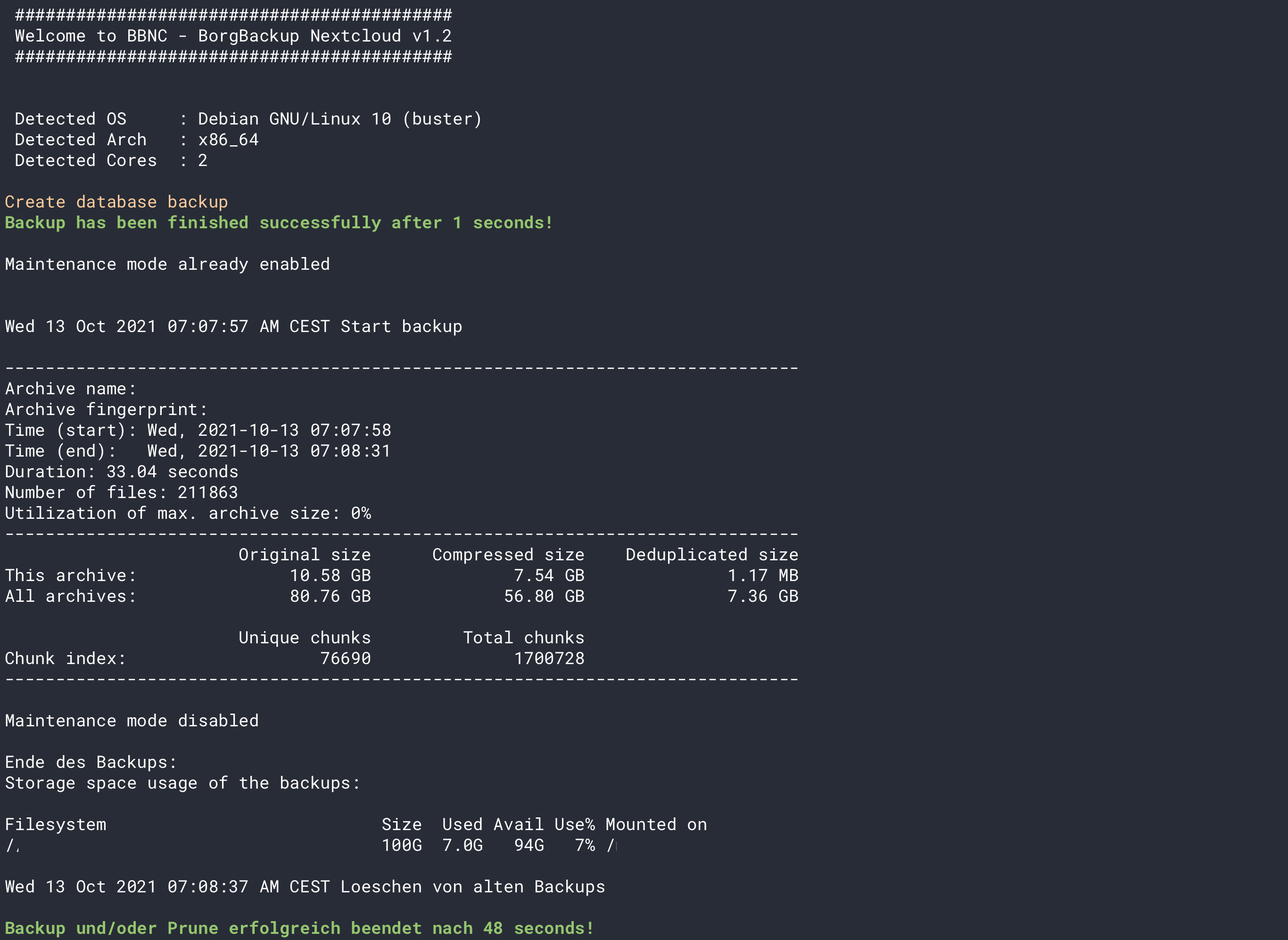](https://foxly.de)
|