31 lines
1.3 KiB
Markdown
31 lines
1.3 KiB
Markdown
# WORDPRESS + SSL SETUP
|
|
|
|
### WORDPRESS STACK
|
|
|
|
Remember to choose a port for http not used for another service and a username and password for the mysql server used by wordpress
|
|
|
|

|
|
|
|
### Nginx Proxy Manager
|
|
|
|
[Novaspirit Tech - Nginx Proxy Manager Installation](https://www.youtube.com/watch?v=yl2Laxbqvo8)
|
|
|
|
We now have to add a host to redirect all the traffic to the correct port
|
|
|
|
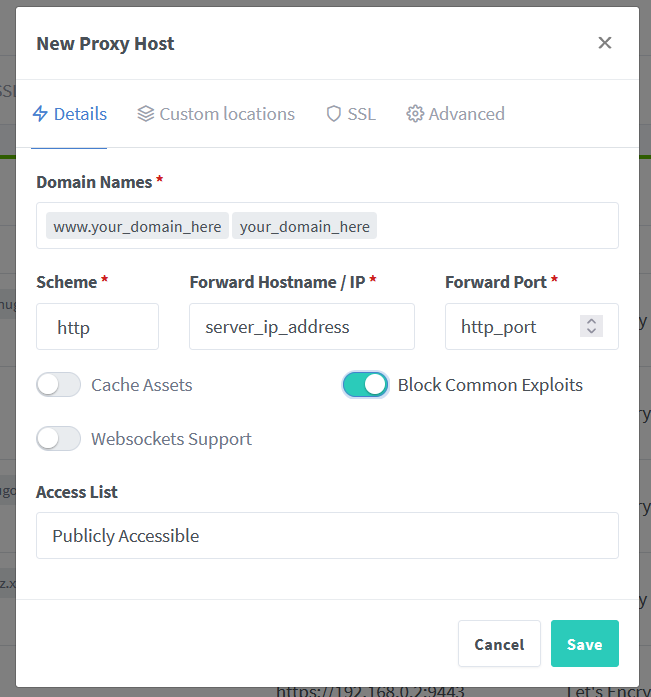
|
|
|
|
Now you should be able with www.your_domain_here to access your site from the outside (if you have port 80 and 443 open)
|
|
|
|
### HOW TO ENABLE SSL
|
|
|
|
To use the site as a shop you should enable SSL by using Let's Encrypt in the Nginx dashboard
|
|
|
|

|
|
|
|
Remember to add the certificate to the proxy host
|
|

|
|
|
|
|
|
### OFFLINE SETUP
|
|
|
|
Just proceed after you deploy the stack to access the site using the correct ip address and port combination
|