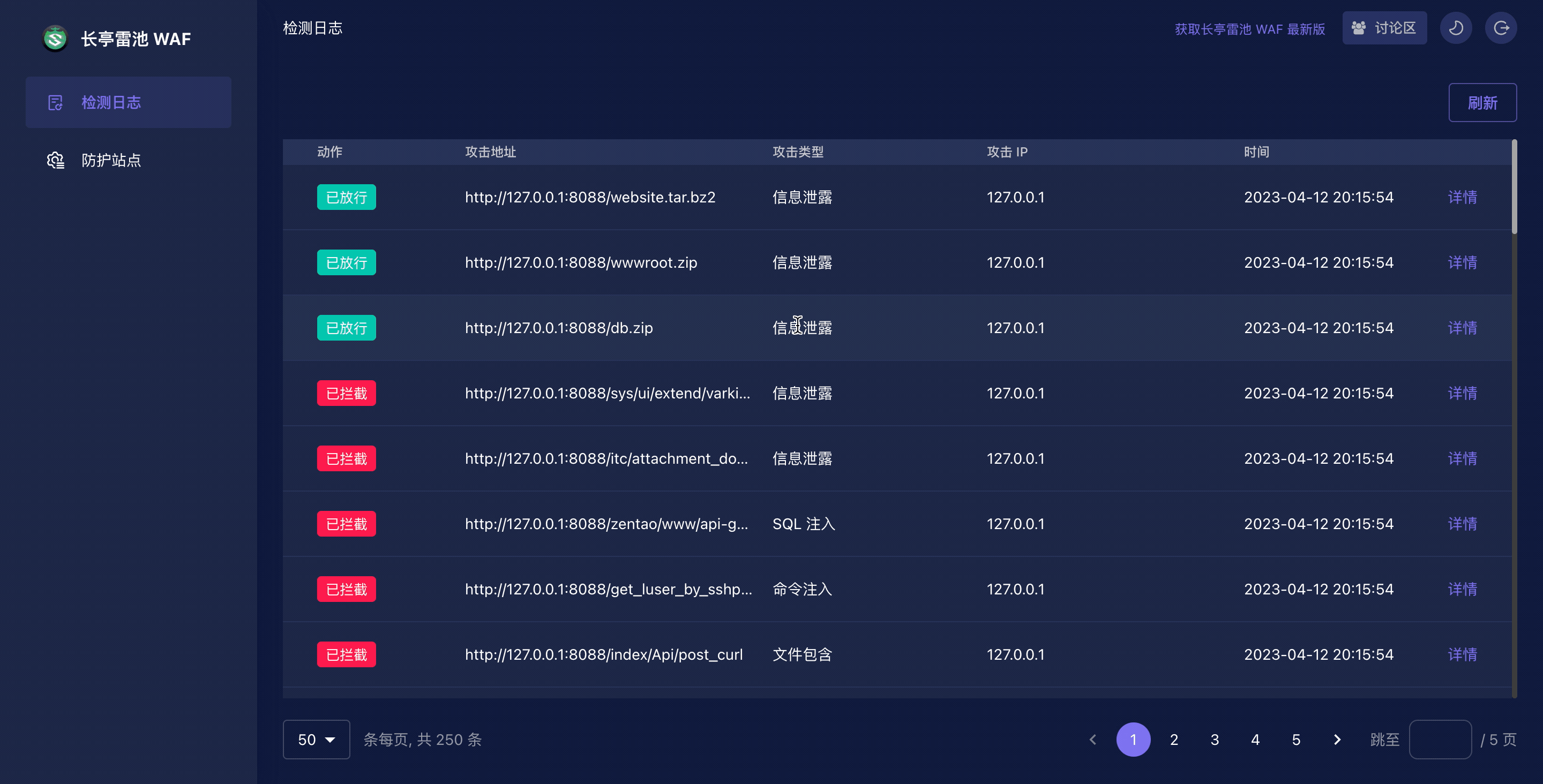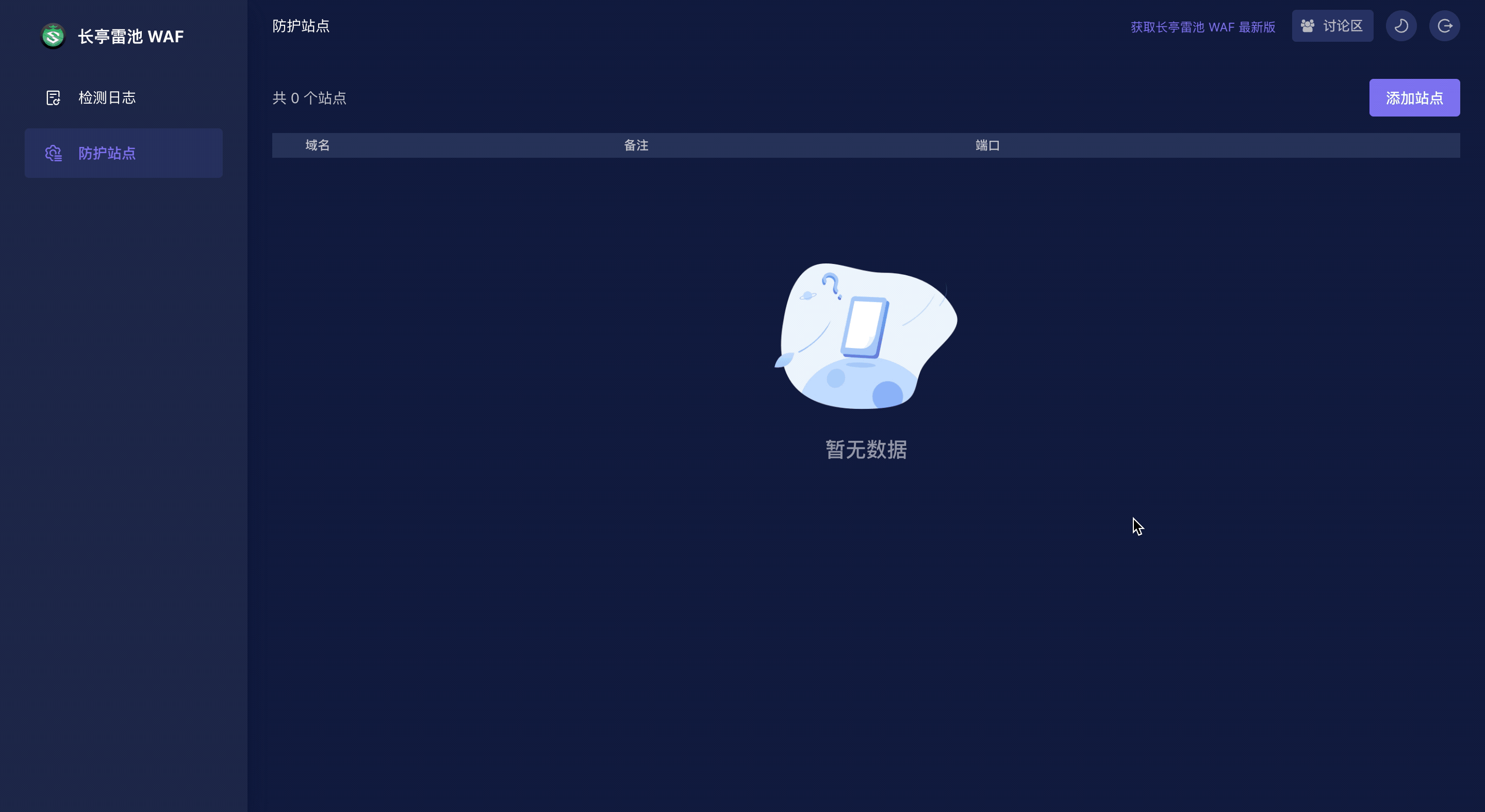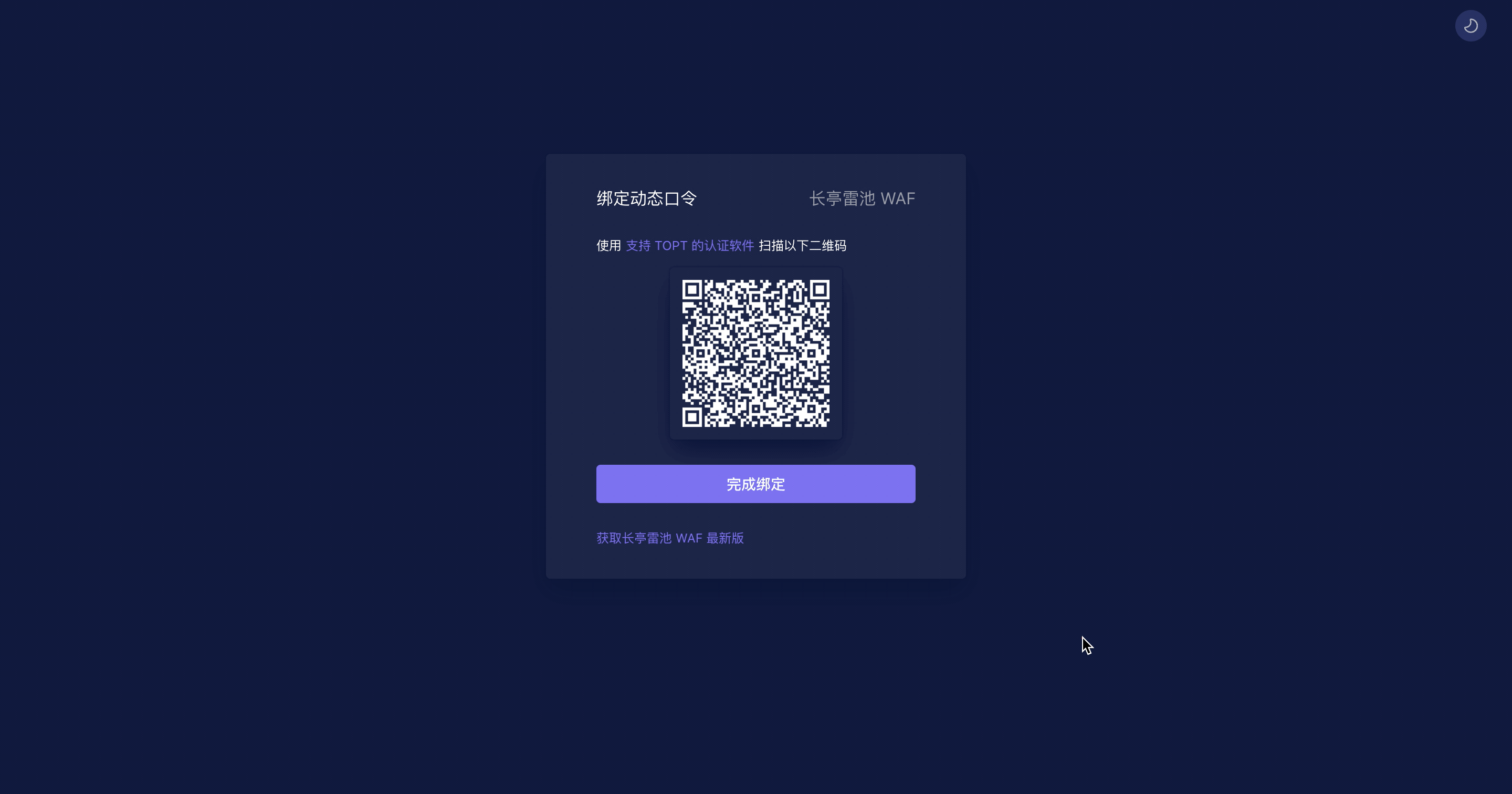|
|
||
|---|---|---|
| .github/ISSUE_TEMPLATE | ||
| blazehttp@aba9547bda | ||
| blockpage | ||
| lua-resty-t1k@6446166301 | ||
| plugins@209e7c0e00 | ||
| website | ||
| yanshi | ||
| .gitignore | ||
| .gitmodules | ||
| CHANGELOG.md | ||
| compose.yaml | ||
| FAQ.md | ||
| LICENSE.md | ||
| README.md | ||
| README_EN.md | ||
| setup.sh | ||
| upgrade.sh | ||
| version.json | ||

SafeLine Community Edition
Keep hackers at bay





English | 中文文档
A simple and easy to use WAF tool. Built on Chaitin Technology's ace 🤖️Intelligent Semantic Analysis algorithm🤖️, designed for the community.
✨ Demo
🔥🔥🔥 Online Demo: https://demo.waf-ce.chaitin.cn:9443/
There is a simple http server, listened on http://127.0.0.1:8889, can be used as for testing.
🚀 Installation
1. Make sure Docker and Compose V2 are installed correctly on the machine
docker info # >= 20.10.6
docker compose version # >= 2.0.0
2. Setup and deploy
mkdir -p safeline && cd safeline
# setup
curl -kfLsS https://waf-ce.chaitin.cn/release/latest/setup.sh | bash
# launch
sudo docker compose up -d
Upgrade
WARN: SafeLine will be restarted and your traffic will be unavailable for a short period of time. You may need to choose a proper time for upgration.
curl -kfLsS https://waf-ce.chaitin.cn/release/latest/upgrade.sh | bash
# delete the old used image layers if necessary.
docker rmi $(docker images | grep "safeline" | grep "none" | awk '{print $3}')
🕹️ Quick Start
1. Login
Open admin page https://<waf-ip>:9443 and scan qrcode with any authenticator Apps that support TOTP, enter the code to login.
2. Create website
💡 TIPS: After creating website,execute curl -H "Host: <Domain>" http://<WAF IP>:<Port> to check if you can get correct response from web server.
3. Deploy your website to SafeLine
- If your website is hosted by DNS, just modify your DNS record to WAF
- If your website is behind any reverse-proxy like nginx, you can modify your nginx conf and set upstream to WAF
4. Protected!👌
Try these:
http://<IP or Domain>:<Port>/webshell.phphttp://<IP or Domain>:<Port>/?id=1%20AND%201=1http://<IP or Domain>:<Port>/?a=<script>alert(1)</script>
📖 FAQ
Please refer to our FAQ first if you have any questions.
For examples:
- docker compose or docker-compose?
- website configurations
- website not working / not correctly response
🏘️ Contact Us
- You can make bug feedback and feature suggestions directly through GitHub Issues.
- By scanning the QR code below (use wechat or qq), you can join the discussion group of SafeLine users for detailed discussions.

✨ CTStack

SafeLine has already joined CTStack community.