3 KiB
3 KiB

 Catppuccin for Nextcloud
Catppuccin for Nextcloud


Previews
🌻 Latte
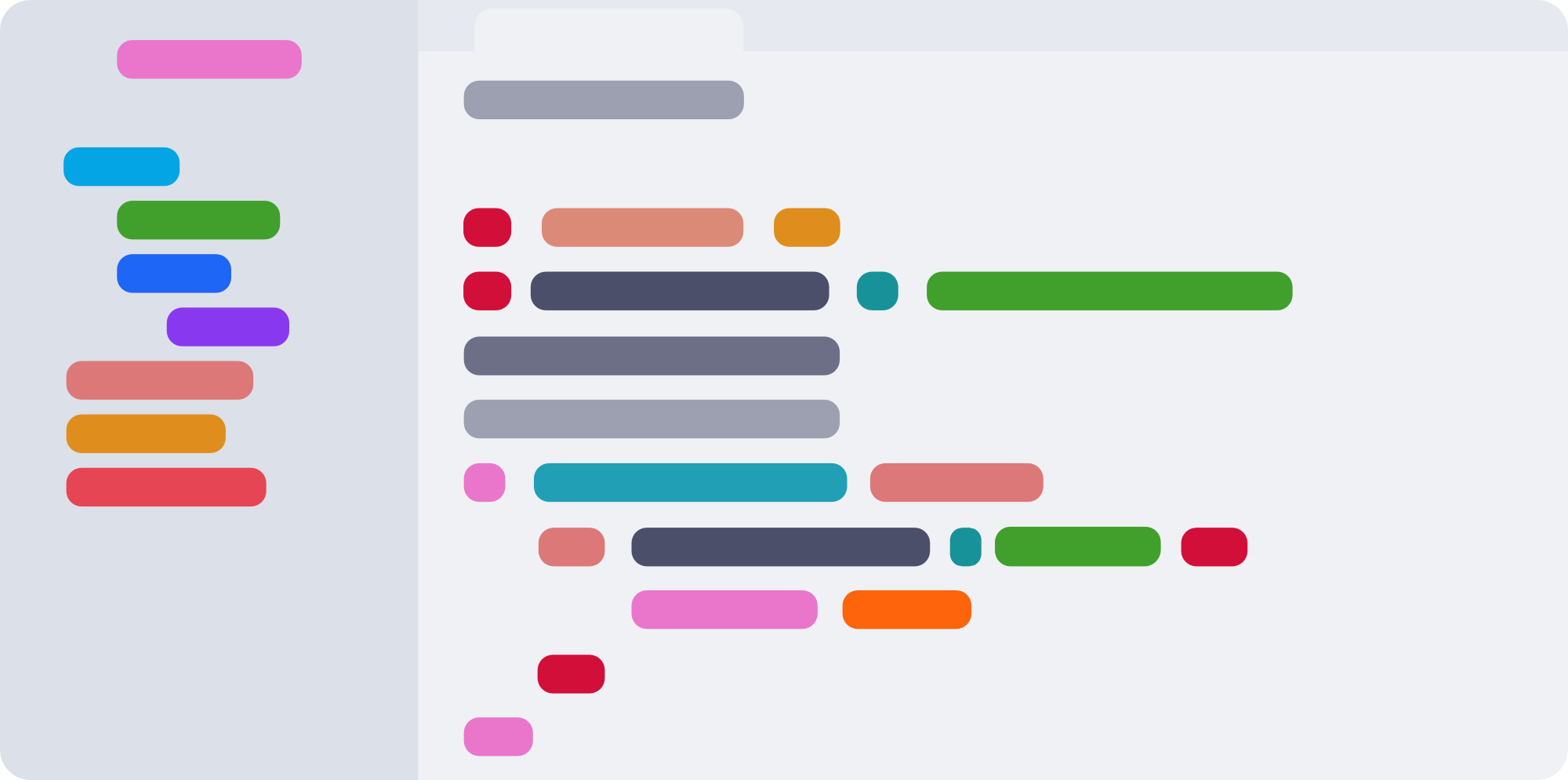
🪴 Frappé
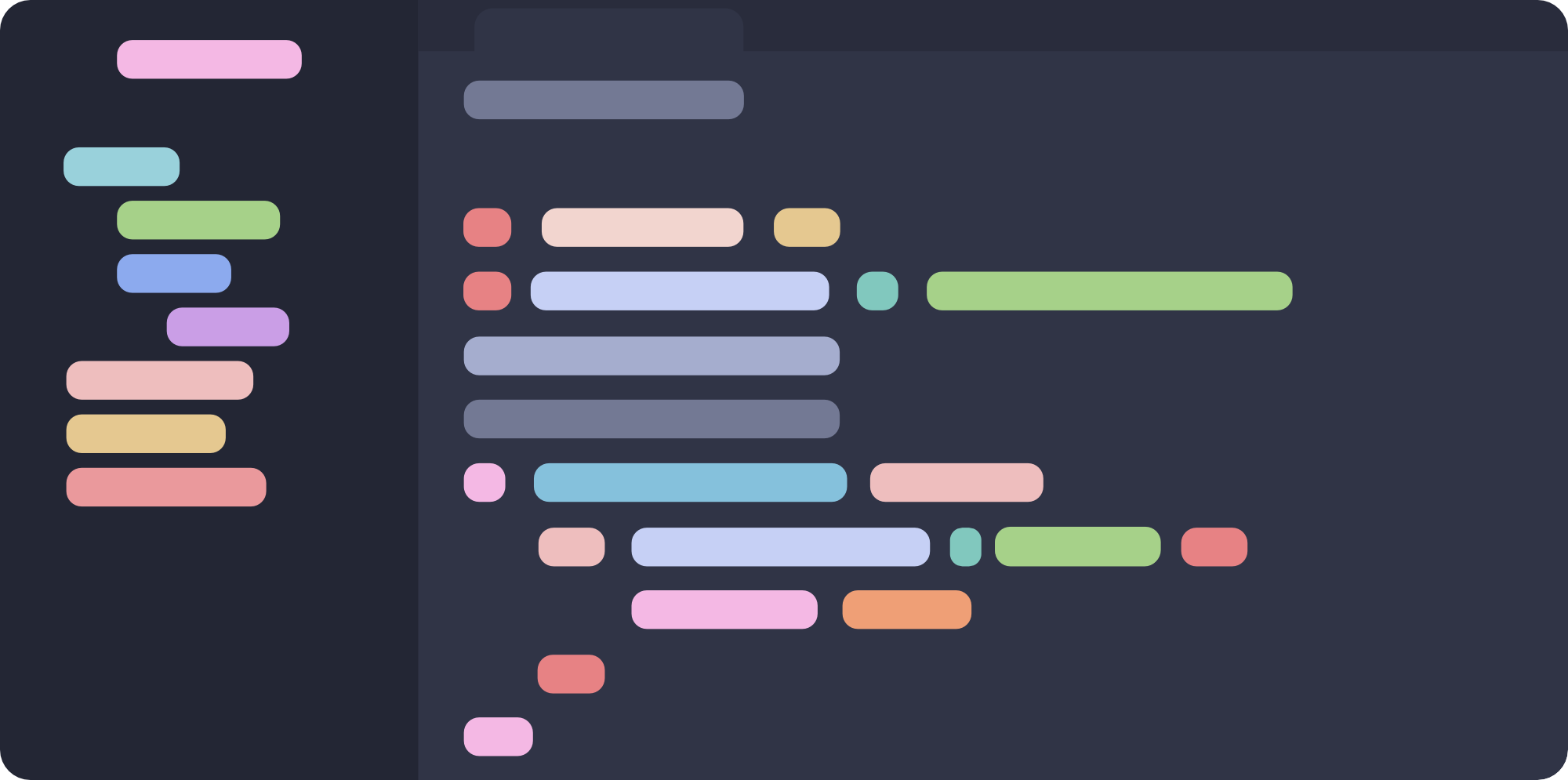
🌺 Macchiato
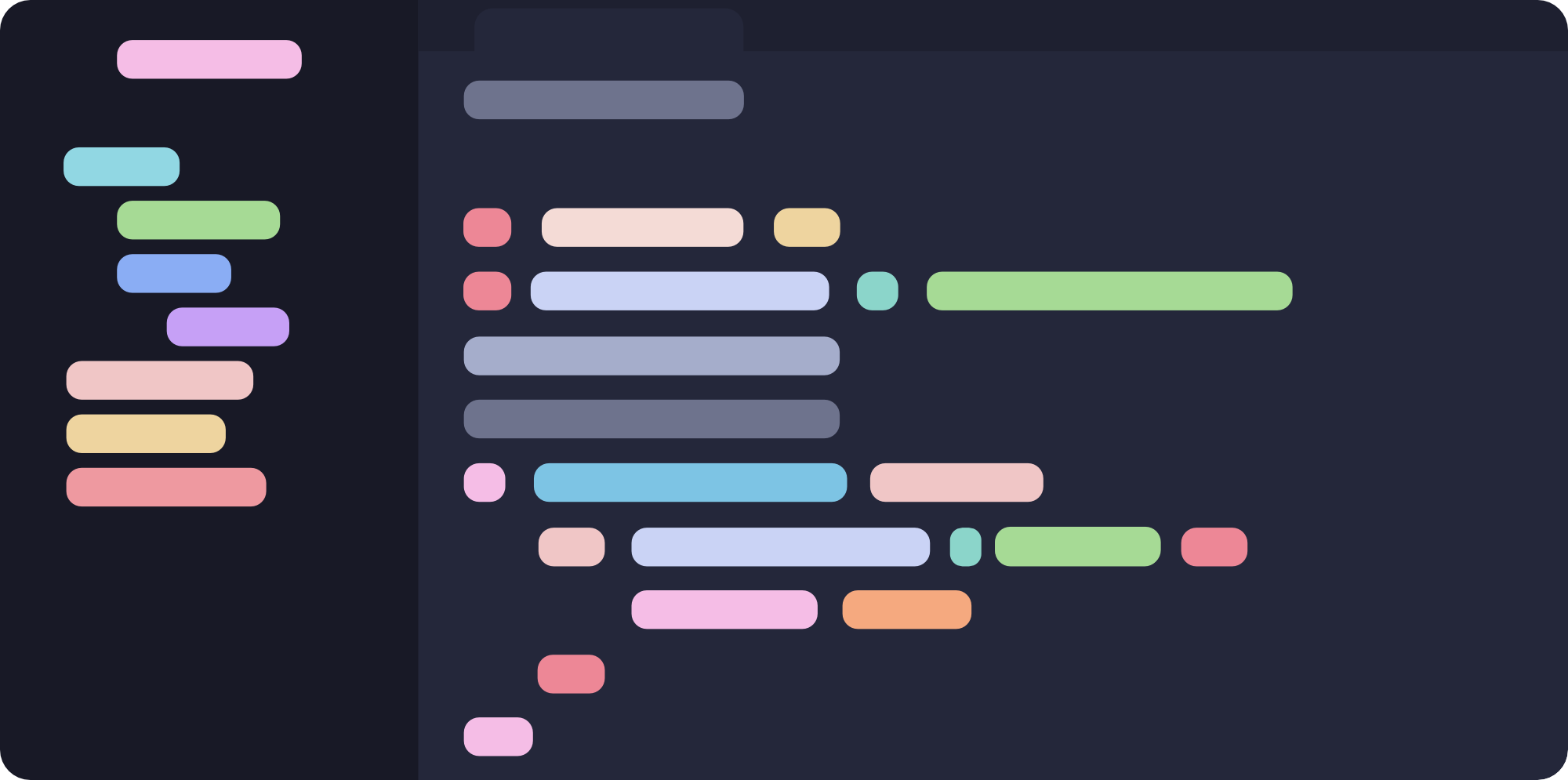
🌿 Mocha
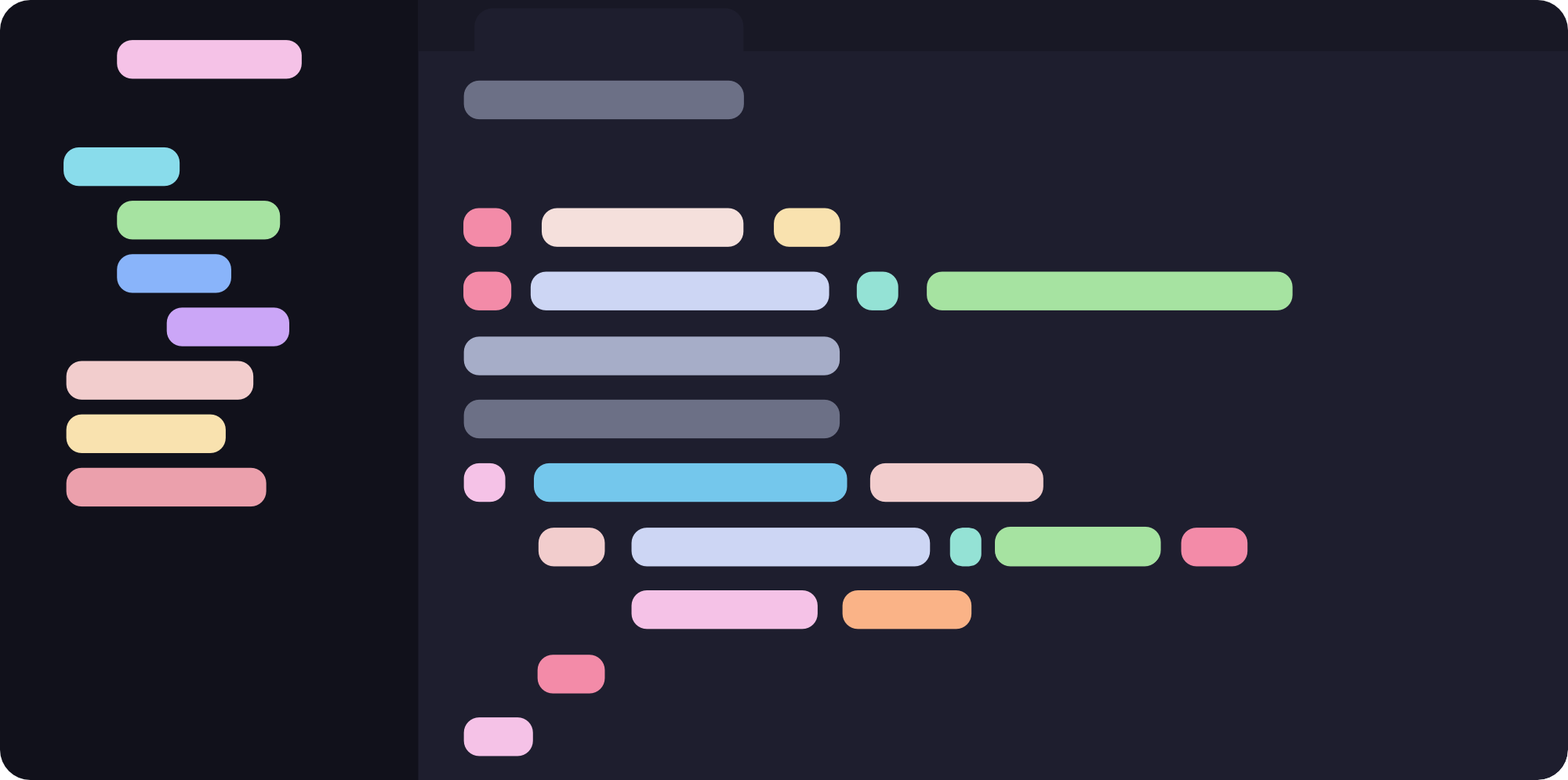
Usage
- Copy the text of your desired variant from the source directory
- Install the
Custom CSSapp in your Nextcloud instance - Open the settings page and navigate to
Theming - Paste the code into the
Custom CSSsection - (If no change is visible) Under
Appearance & Accessibility, selectSystem Default Theme - Set the Nextcloud accent color to your favorite color
🙋 FAQ
- Q: "What is meant by 'dynamic'?"
A: The palette will be your chosen flavor in dark mode, and Latte in light mode, according to the system theme.
💝 Thanks to
Copyright © 2021-present Catppuccin Org



