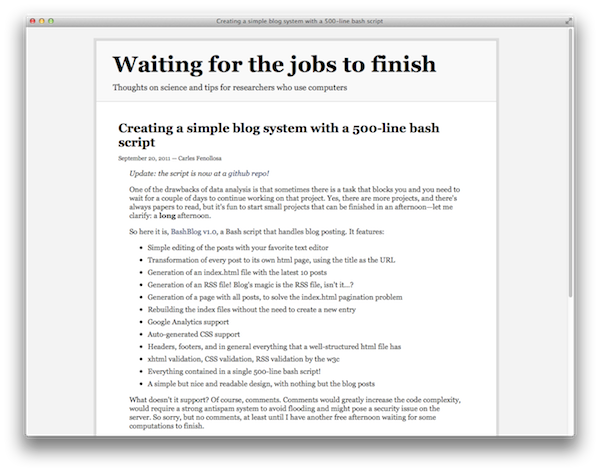|
|
||
|---|---|---|
| bb.sh | ||
| README.md | ||
bashblog
A single Bash script to create blogs.
I created it because I wanted a very, very simple way to post entries to a blog by using a public folder on my server, without any special requirements and dependencies. Works on GNU/Linux, OSX and BSD.
How simple? Just type ./bb.sh post and start writing your blogpost.
You can see it live here: read the initial blog post. That page was 100% generated using bashblog, no additional tweaking.
Usage
Download the code and copy bb.sh into a public folder (for example, $HOME/public_html/blog) and run
./bb.sh
This will show the available commands. If the file is not executable, type chmod +x bb.sh and retry.
Before creating your first post, you may want to configure the blog settings (title, author, etc). Read the Configuration section below for more information
To create your first post, just run:
./bb.sh post
It will try to use Markdown, if installed. To force HTML:
./bb.sh post -html
The script will handle the rest.
When you're done, access the public URL for that folder (e.g. http://server.com/~username/blog)
and you should see the index file and a new page for that post!
Features
- No installation required. Download
bb.shand start blogging. - Ultra simple usage: Just type a post with your favorite editor and the script does the rest. No templating.
- All content is static. You only need shell access to a machine with a public web folder.
Tip: advanced users could mount a remote public folder via
ftpfsand run this script locally - Allows drafts, includes a simple but clean stylesheet, generates the RSS file automatically.
- Support for tags/categories
- Support for Markdown, Disqus comments, Twitter, Feedburner, Google Analytics.
- GNU/Linux, BSD and OSX compatible out of the box (no need for GNU
coreutilson a Mac) - The project isn't abandoned as of 2014. New features and bugfixes added regularly.
- Everything stored in a single 700-line bash script, how cool is that?! ;)
Configuration
Configuration is not required for a test drive, but if you plan on running your blog with bashblog, you will want to change the default titles, author names, etc, to match your own.
There are two ways to configure the blog strings:
- Edit
bb.shand modify the variables in theglobal_variables()function - Create a
.configfile with your configuration values -- useful if you don't want to touch the script and be able to update it regularly with git
The software will load the values in the script first, then overwrite them with the values in the .config file.
This means that you don't need to define all variables in the config file, only those which you need to override
from the defaults.
The format of the .config file is just one variablename="value" per line, just like in the global_variables()
function. Please remember: quote the values, do not declare a variable with the dollar sign, do not use
spaces around the equal sign.
bashblog uses the $EDITOR environment value to open the text editor.
Detailed features
- A simple but nice and readable design, with nothing but the blog posts
- NEW on 2.0 Markdown support via a third-party library.
The easiest method is to download Gruber's Markdown.pl - Post preview
- Save posts as drafts and resume editing later
- HTML page for each post, using its title as the URL
- Configurable number of posts on the front page
- Automatic generation of an RSS file, feedburner support
- Additional page containing an index of all posts
- Automatically generates pages for each tag
- Rebuild all files while keeping the original data
- Comments delegated to Twitter, with additional Disqus support
- Google Analytics code support
- Contains its own CSS so that everything is reasonably styled by default
- Headers, footers, and in general everything that a well-structured html file needs
- Support to add extra content on top of every page (e.g. banners, images, etc)
- xhtml validation, CSS validation, RSS validation by the w3c
- Automatic backup of the site every time you post (stored as
.backup.tar.gz)
Read the CHANGELOG section of the script header for more updates or check out the news on my blog