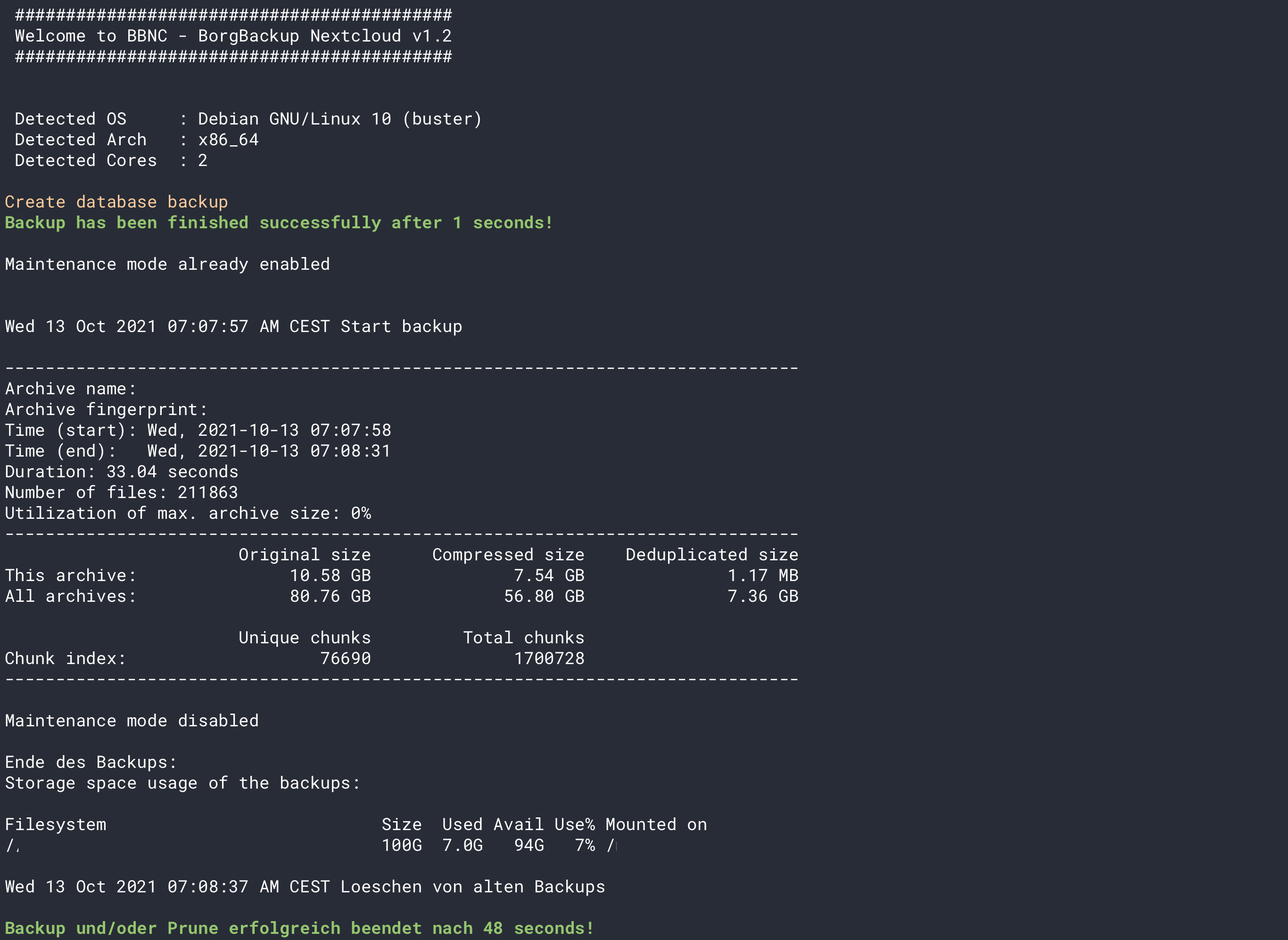| backup.sh | ||
| LICENSE.md | ||
| README.md | ||
Backup-CloudPanel-Nextcloud
BorgBackup Script - CloudPanel, Nextcloud
This script is designed for CloudPanel. It backs up all data located in /home/cloudpanel to a Borgbackup repository. Furthermore, before the actual backup process, all databases that are specified are backed up and stored in /home/cloudpanel/backup. In the script itself you have to define which database is used, e.g. MySQL/MariaDB or PostgreSQL. Adjustments that need to be changed in the script are marked with TODO.
In the script a Nextcloud instance is also considered, should this function not be used, it can simply be commented out.
Of course, this script can be adapted to other systems.
Usage
In order to back up data, a repository must first be created. This can be created locally or on a remote computer via ssh.
local:
borg init --encryption=repokey /path/to/backup
remote
borg init --encryption=repokey user@server.ip.or.domain:/path/to/backup
Features
- MariaDB/MySQL support
- PostgreSQL support
- Nextcloud support
Operating System
Recommended
- Ubuntu 20.04 (Focal Fossa)
- Debian 10 (Buster)
- Raspbian 10 (Buster)