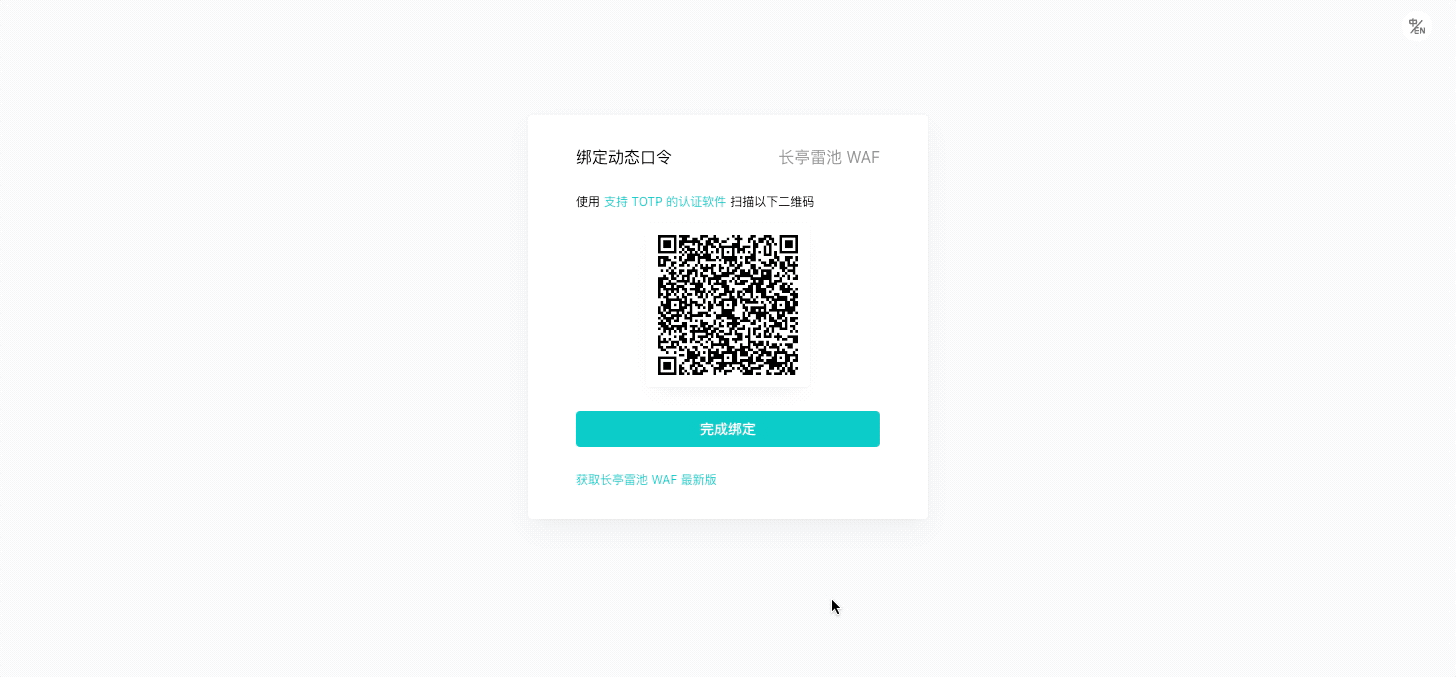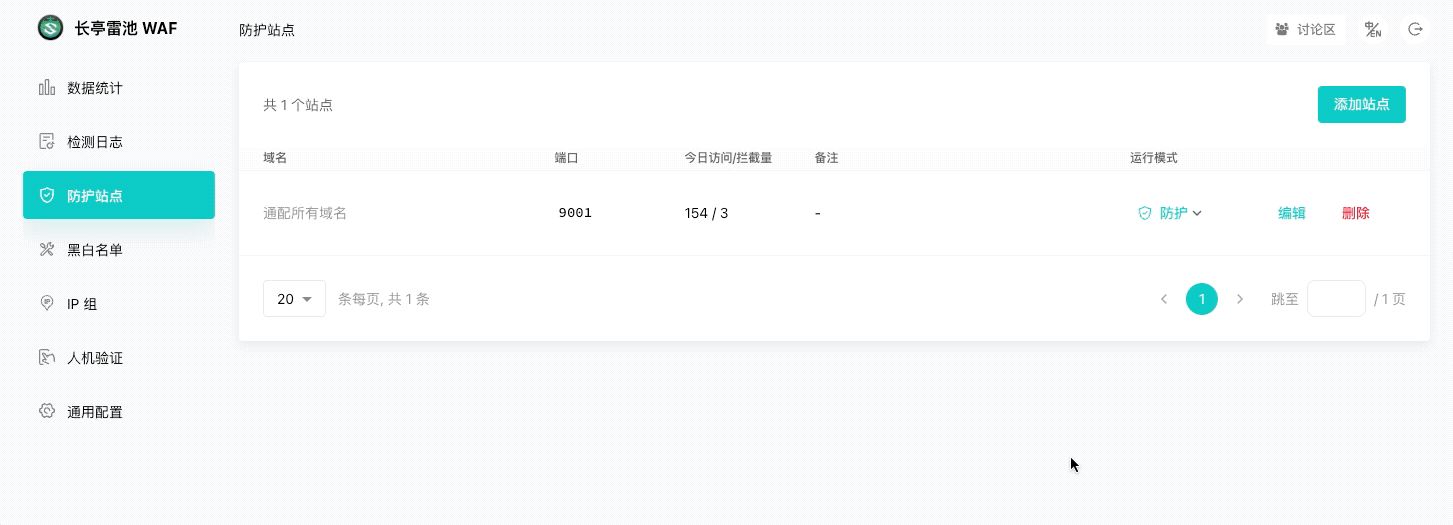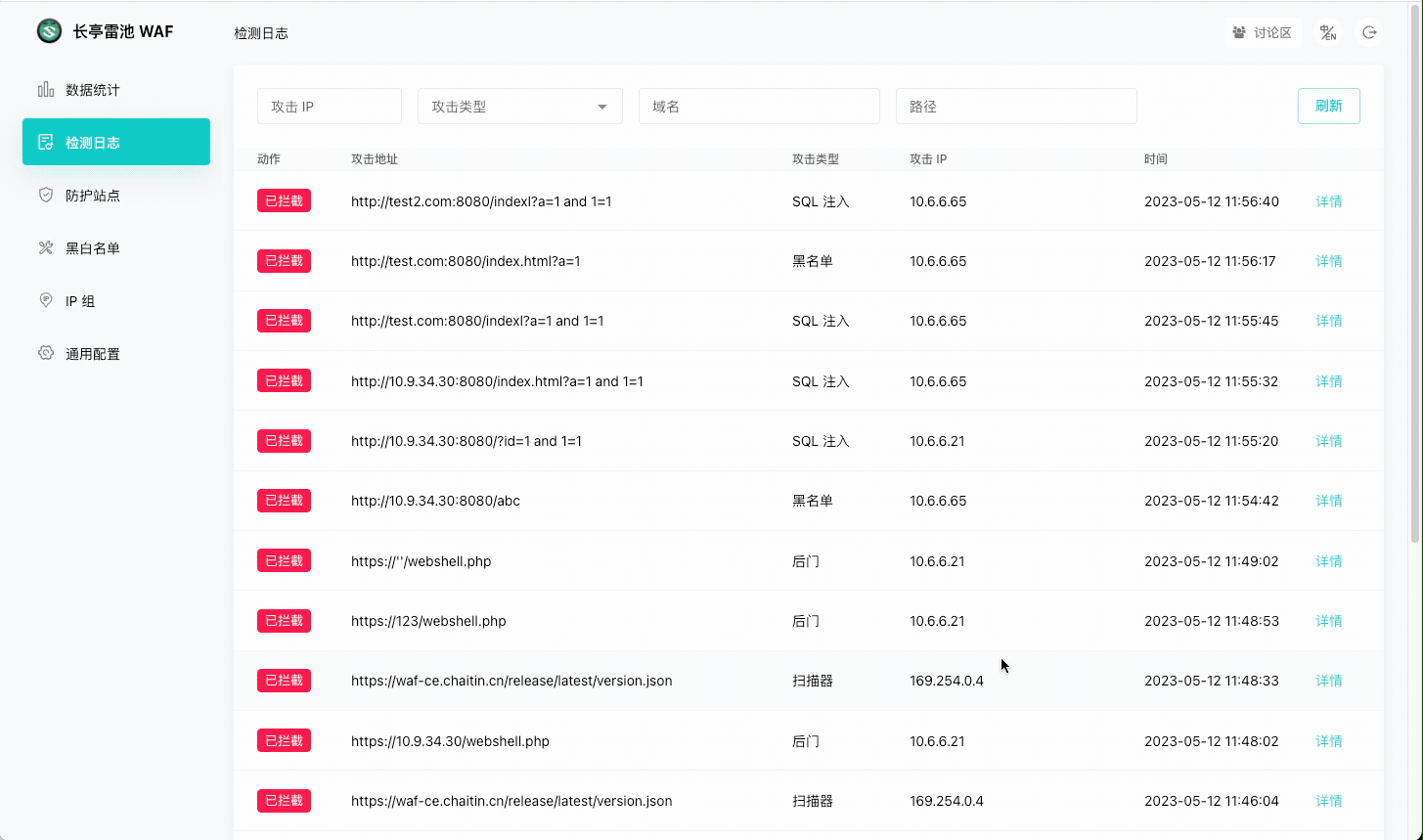| .github/ISSUE_TEMPLATE | ||
| backend | ||
| blazehttp@23e8b59cd2 | ||
| blockpage | ||
| documents | ||
| images | ||
| lua-resty-t1k@6446166301 | ||
| plugins@209e7c0e00 | ||
| release | ||
| website | ||
| yanshi | ||
| .dockerignore | ||
| .gitignore | ||
| .gitmodules | ||
| CHANGELOG.md | ||
| Dockerfile | ||
| FAQ.md | ||
| LICENSE.md | ||
| README.md | ||
| README_EN.md | ||
SafeLine - The Best WAF For Community






Home Page | Online Demo | Documents
A simple, easy-to-use, and powerful free WAF. Based on the industry-leading semantic engine detection technology, it serves as a reverse proxy access to protect your website.
- Cumulative installations exceed 130,000 units
- Protecting websites over 1,000,000
- Processing HTTP requests over 30,000,000,000 times per day
- Intercepting attacks over 50,000,000 times per day
The core detection capability is driven by intelligent semantic analysis algorithms, tailored for the community, keep hackers away from you.
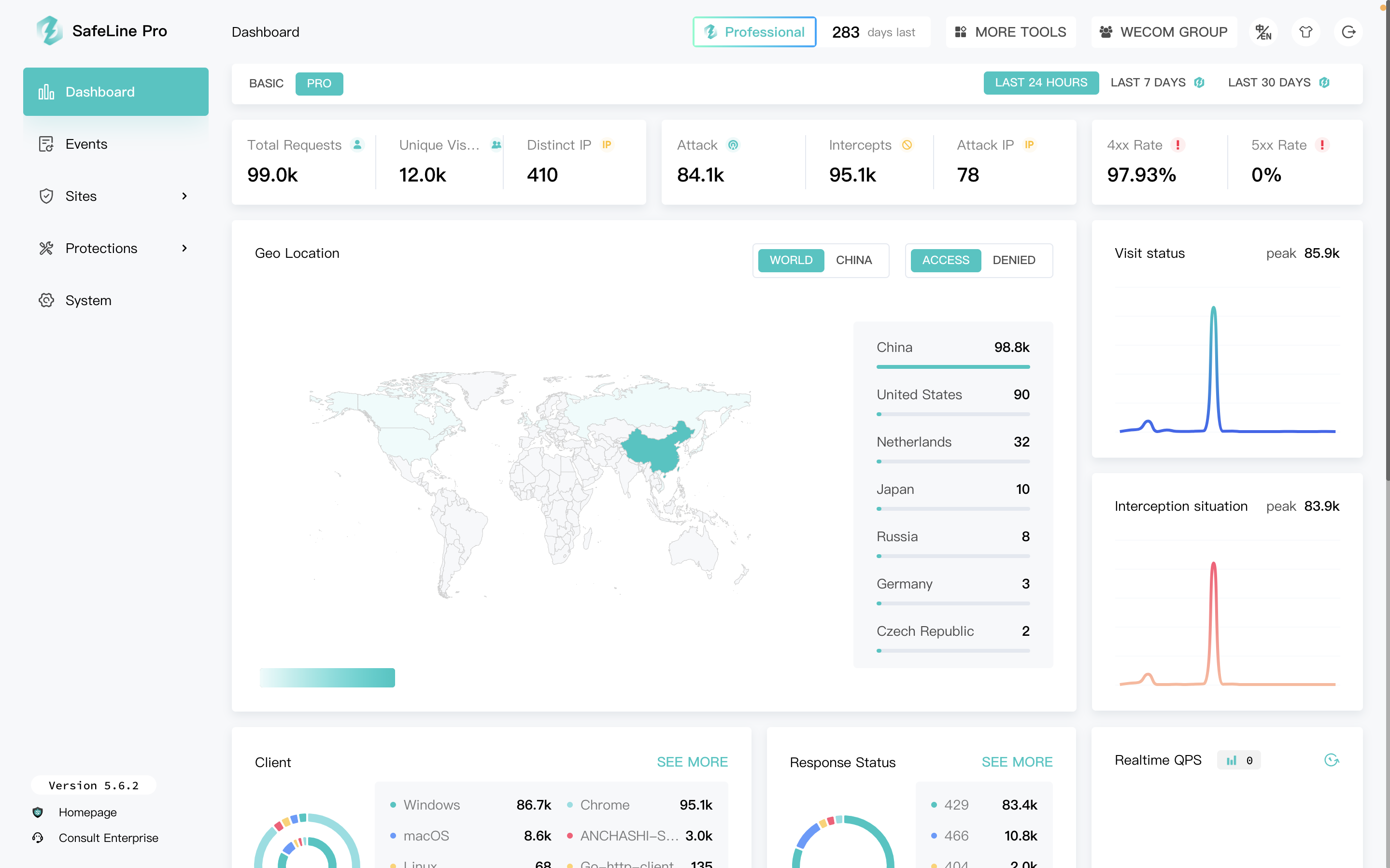
Related Repo
Automaton Generator | Lua Plugin | T1K Protocol | WAF Test Tool
Features
Convenience
Adopting containerized deployment, installation can be completed with one command at zero cost. Security configurations are ready to use out of the box, requiring no manual maintenance and enabling secure and effortless management.
Security
Pioneering industry-leading intelligent semantic analysis algorithms for precise detection, low false positives, and resistance to circumvention. Unconstrained by rules, the semantic analysis algorithm equips users to confidently confront unknown 0day attack features.
High Performance
Ruleless engine, linear security detection algorithm, with an average request detection latency at the millisecond level. Strong concurrency capability, effortlessly detecting 2000+ TPS on a single core; with sufficient hardware, there is no upper limit to the supported traffic scale.
High Availability
The traffic processing engine is developed based on Nginx, guaranteeing both performance and stability. It incorporates a comprehensive health check mechanism, ensuring a service availability of up to 99.99%.
🚀 Get Started
Environment
- Operating System: Linux
- Instruction Architecture: x86_64
- Software Dependencies: Docker version 20.10.6 or higher
- Software Dependencies: Docker Compose version 2.0.0 or higher
- Minimum Environment: 1 core CPU / 1 GB memory / 10 GB disk
Setup
bash -c "$(curl -fsSLk https://waf-ce.chaitin.cn/release/latest/setup.sh)"
for information for 安装雷池
🕹️ use SafeLine
Login
After opening the backend management page in the browser at https://<IP-or-HOSTNAME>:9443, follow the on-screen instructions to scan the QR code using an authentication app that supports TOTP, and then enter the dynamic password to log in.
Settings
SafeLine is accessed in reverse proxy mode, receiving traffic before the web server, detecting and cleaning attack behavior in the traffic, and then forwarding the cleaned traffic to the web server.
💡 TIPS: After adding, executing curl -H "Host: <domain>" http://<IP-or-HOSTNAME>:<port> should be able to get the response of the website.
test
Use the following step to simulate hacker attack and see how effective the protection of the SafeLine is.
- access
http://<IP-or-HOSTNAME>:<PORT>/?id=1%20AND%201=1 - access
http://<IP-or-HOSTNAME>:<PORT>/?a=<script>alert(1)</script>
more test for 测试防护效果
FAQ
🏘️ Talk Group
- Bug feedback and feature suggestions can be directly submitted through GitHub Issues.
- Join SafeLine Discord for more discussions.